Device under test (DUT)
Track the serial number of the unit under test with each run.
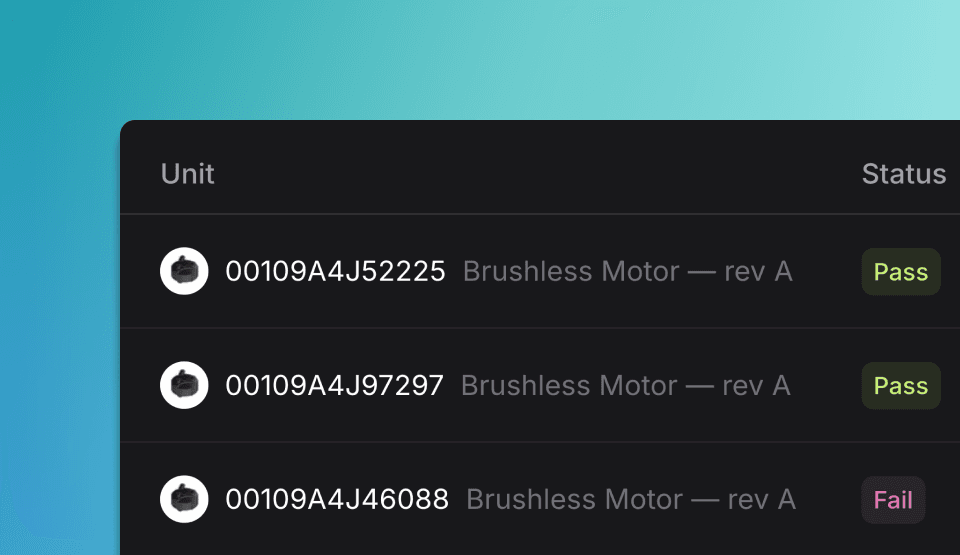
Overview
When running tests, tracking serial numbers is important for traceability. With OpenHTF, you can either manually enter the serial number at the start of the test or set it programmatically during the test.
Prompt at start
You can prompt the operator to input the serial number manually at the start of the test.
main.py
from openhtf import Test, PhaseResult
from openhtf.plugs import user_input
def power_on(test):
return PhaseResult.CONTINUE
def main():
test = Test(power_on)
test.execute(test_start=user_input.prompt_for_test_start()) # Prompt at start
if __name__ == '__main__':
main()
When executed, the script prompts the user to enter a serial number.
Enter a UUT ID in order to start the test.
--> SN1234
======================= test: openhtf_test outcome: PASS ======================
Set at start
You can set the serial number at the start of the test.
main.py
from openhtf import Test, PhaseResult
def power_on(test):
return PhaseResult.CONTINUE
def main():
test = Test(power_on)
test.execute(lambda: 'SN1234') # Set at start
if __name__ == '__main__':
main()
Set during test
You can set the serial number during the test.
main.py
from openhtf import Test, PhaseResult
def get_sn(test):
test.test_record.dut_id = 'SN1234' # Set during test
return PhaseResult.CONTINUE
def main():
test = Test(get_sn)
test.execute()
if __name__ == '__main__':
main()